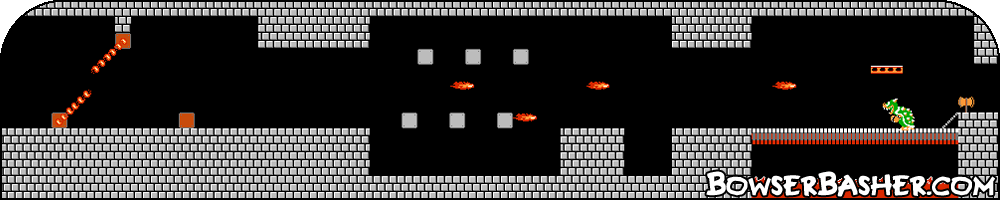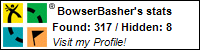Previous Updates
All previous updates will be shown on this page, newest updates will be at the top of the page.
I have added a short Ramble to the My Ramblings section. This is to do with the new RedBubble ads that are now on the site.
I know that I haven't added anything to the site in nearly a year, I just haven't had any inspiration. Hopwever, I have just added a slight addition to the About BowserBasher page. After starting to go Geocaching, I'd thought I'd add a bit to the site.
I had tested this some time ago and have now finally got enough photo to show this off. The 3D Photo Gallery is now open for your viewing pleasure. Please note though, that you will only see 3D photos when you are using the Nintendo 3DS to view these photos. If you view them on a regular computer then you will just see normal images.
I have added the second batch of South Park Characters to the South Park Characters page, to take the total to 40. These are all ones that I have made before I started the page on here. Enjoy.
Recently I have been fascinated with the SP-Studio site that allows you to create characters in the form of South Park. As such, I have been making many characters and will be showing them off on here. The first batch can be found on the South Park Characters page.
Added 10 new Pilotwings photos to take the total to 45.
I have added a few rambles to the My Ramblings section. These just cover the redesign of the site, and a simple photography technique that I have discovered.
I have added another 10 photos to the Pilotwings Gallery.
Today marks the unveiling of the new and improved BowserBasher's Lair. This third design is the best yet, taking advantage of a much better menu system than the
previous one. I used this tutorial by Dreamweaver Tutorials
to make the menu entirely in CSS and HTML, no javascript required at all. I'm very pleased with the way it turned out and it is very easy to add to when needed. I have
centered the whole site in the browser, but after that, pretty much everything else is as it was. I've renamed pages, and reorganized some things, so some old links may
not be working, but I will fix any that I come across.
I want to thank the many people that have helped me in any way with this design, or helped test this before I released it.
I have removed all previous updates from this page, but they can all be found under the updates page as always.
I will be making a past in the ramblings section in the next few days giving more insight into why the update and other bits.
Within the next few days I will begin the process of rolling out the new site. As such, at some point, my site will go off line whilst I do this. I'm happy with the way the new site has turned out, and feel that it is time to make it live. Stay tuned for this to happen.
I have added a quick ramble about my new site design. Read it in the Ramblings section.
I have added another batch of Animal Crossing photos to the Oz gallery. These will be some of the last as I really no longer play the game. I am going to attempt to at least make it up to 500 though.
I have started the process of redesigning BowserBasher's Lair. It will still have the familiar look, it will just be tidier and neater. sorry, but I don't have a time frame for when I will get it all done.
I have added lots more 3DS photos to the 3DS General Gallery, Pilotwings Gallery and the Nintendogs and Cats Gallery. Enjoy.
I have added another 3DS gallery, the Nintendogs + Cats Gallery. This will hold all the photos that I take from the 3DS game. I'll also be taking some AR photos from within the game too.
I have added a Pilotwings Gallery which includes the many photos that I am taking whilst playing pilotwings Resort on the Nintendo 3DS. I have also added a few more images to the 3DS general Gallery too.
With the release of the Nintendo DS, everyone has been using the MiiPics and StarPics applications to take pictures of their Mii's and Nintendo characters in their rooms. I'm no different and have been doing the same. I have created the 3DS General Gallery that will hold all the MiiPics and StarPics that I create. I will be adding game galleries at later dates too. Enjoy.
I have completed the hosting upgrade for my site. This doesn't mean much on this end, but it now means that I have unlimited space and bandwidth from now on.
Yup, another one added. This one is a tutorial on how to make realistic looking flames in Photoshop. I've seen many that use text but I didn't want the text in mine, so I made this. Check out Realistic Flames.
Just added one more Animal Crossing Comic, The Forged Painting. I love making these, I may not make many, but when inspiration hits, they come out really great. Enjoy.
Two more Photoshop Tutorials today. I've known how to do these for some time, and thought I'd add these to my site. These are very simple tutorials on how to add a frame to any photo. Black & White Border ads a simple black and white border to your photo. Whilst Blurred Border adds a fancy blurred border to your photo. Have fun.
Before I go, I mentioned about animated Gif's. Well here are the first two that I ever made.
 and
and 
I made these in both Photoshop and Fireworks. I plan to replace the current emotes that I have on BowserBasher's Lair with ones like this in the future.
I have added a further 20 Animal Crossing photos to the Oz Photo Gallery. Some nice stuff in there. This takes the
total number of photos to 470!
I've also started learning how to make animated GIF's and will soon show them off on here soon.
Yup, one more, I've added another very simple to make wallpaper. This time it creates very nice swirls. I call it Swirls Wallpaper.
I've added a new tutorial to the Photoshop tutorial section. This is a very simple to make wallpaper that can be used to make any background stand out. Try it out and have fun, Striped Abstract Wallpaper.
I've added another 17 photos to the Oz Photo Gallery. Many of these are a month or two old. I can't believe that even
after a few years of playing the game, I am still taking new photos all the time still.
I've also removed TheShire text Gallery, as I feel that it is no longer needed.
Happy Halloween everyone. To celebrate, I booted up my Animal Crossing game to go see Jack, at first I couldn't think of a comic to do, but as I started
playing, it just all fell into place. I give to you Halloween Hijinks.
I also added a quick something to my Ramblings page.
Yup, a new Animal Crossing comic has been added again. Please enjoy Gracie and the Days of Old.
I feel I have a few more in me at this time, so please watch out for one or two more to be added soon.
I have also removed all updates from before 2009 from the front page. As always they can be found on the Updates Page.
I've added one more Photoshop Tutorial to the site. This is a very nice looking Lava Planet Tutorial. I hope you get something out of all the tutorials that I have presented on my site.
When I turned on my Animal Crossing game this today it was raining, better still, a thunderstorm was going on. I came out my house and saw a finned fish swimming in the ocean, so I decided to catch it. Then suddenly an idea hit me, and I decided to make The Day of the Thunderstorm.
I've added yet another two tutorials, a lovely exploding planet and a very simple lightning effect. I plan to do a few more of these for my favourite planet/space tutorials that I have enjoyed making.
I have added a few more Photoshop tutorials to the side menu and have updated my Let's go to the City photo gallery with another 11 new photos.
A while ago I created these planet images in Photoshop. I used tutorials from around the web to make them, but wanted to place my favourite's here on my site for others to see. So I have started to make tutorials and placed them on BowserBasher's Lair. You can find the first of these, the Basic Planet tutorial by following the link.
A few more photos from my AC town have been added.
I have uploaded all the remaining Animal Crossing comics that I had made, but never uploaded. They can all be found in the menu to the left. Enjoy.
If you keep up with the Oz photo gallery, you may notice that I have had to restart my town. This is because after sending my Wii to Nintendo for cleaning,
it was returned to me with all my data missing, erased, gone.
I had started making these exclusively for the staff of ACC, but I have decided that they are too good to keep to us alone. So I will be sharing
these creations on my site for everyone. All the comics are created by me, using screen shots that I have taken in Lets go to the City. I then use
an effect in photoshop to create a more comic book like style. Then it is just a case of using Comic Life to create the comic itself. I hope you
enjoy these.
You can find the links on the menu to the left, where you will find The Adventures of Three, which was also
the first one I made, and Frosty the Snowman.
It's finally here, one of the major features of BowserBasher's Lair was the Animal Crossing Gallery for my town of TheShire. With the release of Let's Go to the City on Wii, it was only a matter of time before I started a new one. With the addition of a camera feature in the game too it makes it so much easier to get photos too. I present the Oz photo gallery.
Added to BowserBasher's Lair, a new Planet image gallery, and Signature Gallery. You may have seen a few of the planets in My Ramblings, they now have their own section. The Signature Gallery comprises of simple image signatures that i have been creating.
Yes, with the release of Smash Bros Brawl everyone has been taking screenshots using the ingame camera mode, and posting them on internet forums. well now it's my turn, but I'm not posting them on internet forums, I have made my own Smash Bros. Gallery. You can find it in the Wii section, or by clicking the link. Enjoy the pics.
I have added another ramble on a couple of new photoshop images that I have created.
I have added a new ramble on a few photos and a video of me playing Mario Kart Wii. Enjoy.
I have added a new ramble. See my creations using PhotoShop. Also, I have added links to BowserLand in the menu. Please try to click either one of the links each day to help BowserLand grow.
As you may have noticed I have made some changes to the site. Let me run through them for you.
New banner. I have been looking a lot into PhotoShop tutorials and learnt a ton of stuff that I have put into making the new banner.
Google ads moved. I have moved the Google ads from the top of the pages into the main body of the page. I feel this is better as they seem more integrated
into the page than just sitting at the top.
Wii Wallpapers. As with the banner, I learnt a lot of techniques and put them to good use in making some desktop wallpapers.
These may be used for personal use, but should not be stolen and claimed as your own.
I realised that the Site Map was way out of date, so this has been updated to include the most recent pages. I have also added a few more images to the Endless Ocean Gallery.
I have added a few more images to the Endless Ocean Gallery. These were taken whilst on a WiFi dive with a fellow ACC member, SimFreak. Some great shots taken.
Yes, i have started another new bit and left others unfinished, don't blame me though, it's just how I am. Anyway, this is a new page going in with the Wii section, the Endless Ocean Gallery. Endless Ocean for the Nintendo Wii allows you to explore underwater worlds and interact with the fish and mammals there. It features a camera mode, where you can take and save photos of the many creatures or scenery that you encounter. This page is going to be just that.
Firstly, apologies to anyone that was attempting to access BowserBasher's Lair this past week or so. I have been experiencing server side issues that prevented any
of the files on the site showing. That is all sorted now, so on to the good stuff.
Today sees the addition of World 3 Super Monkey Ball Videos. These are probably the most entertaining to watch so far, with quite a
few shortcuts.
I have added lots of videos for Super Monkey Ball : Banana Blitz. There are individual level videos of the first two worlds so far. I plan to get as many as I can.
Some more Wii Videos today. To accompany the Mii Plaza video, is the Mii Parade video, showing the 273 Miis in my Parade. Also I have started a Super Monkey Ball : Banana Blitz video page. So far this has videos of the levels in the first stage. More will follow.
A nice update today. I have added some new videos to the Wii Videos section. This time round, i have added two videos of Mario Strikers
Charged Football. Both are goal highlight videos, one being of the teleporting goals, and the other is a collection of the Skill Shots.
Added a further video too. A video from my Mii Plaza.
Just a quicky, I've added a cool picture in my latest ramble. Check it out.
Not much added, just a new ramble on my new iMac and why I have not been adding much lately.
The Nintendo Wii section is now called Wii Videos. I have added 4 new videos to the section, all from Excite Truck. I plan to add more all the time, and eventually from other games too. As of now, I hope you enjoy what is up.
The Terms of Service page has been updated to reflect all new content on the site. I've also gone round and done a little tidying, but nothing that you need to worry about.
Yet another new section is being added to the site. My Nintendo Wii section. This will include videos and screenshots that I want to share. The first thing to go up is a video from WiiSports of the 91 Pin strike trick. Enjoy. i will be adding lots later, one thing I would like to add is a Mii gallery. This will hold all the Mii's that have gathered on my Wii.
Also added today, a new DS review has been done. Tetris DS is now reviewed.
It's a new year, and this is my first update to the site. So what have I done. The latest ramble includes a comparison between the different types of cables that you can buy for the Wii. I have also removed all old updates from this page. You can find them all in the updates section though.
Yes I know, no updates, but it's my site and I'll get round to it when I can be bothered. Anyway, just done a little house keeping, mainly on the links page. Taking out redundant links, and adding a few new ones. Check it out!
Oh My goodness, three months without an update. You can read more in my Ramblings section on what I have been up to and why no update. I promise to
try to start contributing more. A few more DSReviews should be added by the end of the year. Oh wait, there is a thing called the Wii coming out soon isn't there.
Oh well, I'll get around to adding something new.
BowserBasher's Lair is not dead just yet.
Yes, I know it's been a while, but I have just added a new game to the DS Review section, Pac Pix. Go read about it now!
I have seen a few people do this, so I thought I would jump on the bandwagon too. Narnia Rules is a single page that list a bunch of rules for visiting Narnia, my Animal Crossing : Wild World town. A full Narnia section, similar to TheShire section will most likely come at some point.
The second game in the new DS review section is now up. WarioWare Touched was my second Nintendo DS game, and is therefore the second game to get the review treatment.
I have completed work on the new DS Review section of BowserBasher's Lair. The first review is up, Super Mario 64 DS, and more will come over the coming weeks. These are going to be slowly coming as I need to find the time to get some pictures and write up a decent review. I hope at least some people will find the section useful.
Work is currently underway on a new Nintendo DS Reviews section. This will include, get ready for it.....
Nintendo DS game reviews, no surprise there. It will include games that I have bought, and either played to the
point of completing the main goal, or after an amount of time where I think I could do it justice. Even if people
don't agree with my views, it's just something that I would like to add to my site.
More on this in the coming weeks.
A little housekeeping done today. I went checking the site for any broken links to outside sites.
I have also totally revamped the page that was Animal Crossing music. It is now a page dedicated to
K.K. Slider, with a list of all his songs, in both Animal Crossing and
Animal Crossing : Wild World.
I added a little ramble about Mario Kart DS. Just showing my decal and name that I go by.
I have decided to remove all the Animal Crossing music from BowserBasher.com. I know that many of you will be disappointed, but I feel that they had served the purpose for which I originally hosted them. To allow people to listen to the songs in the game. There is a link to a mirror site on the AC Music page that is hosting the music.
I have also added a banner, designed by + Sandra + of ProWrestling.com Discussion Forums, as a tribute to Eddie Guerrero, who sadly passed away this past sunday
(13/11/2005). I am a big wrestling fan and this news was devastating to everyone who knew him.
R.I.P Eddie.
Yet again BowserBasher's Lair was offline due to exceeded bandwidth issues. With this in mind, I have decided to remove the individual Animal Crossing Hourly tunes, as these are the culprits. You can still, however, access the zip file containing all the hourly tunes. If after this, the issues continue, then I will remove all the Animal Crossing music all together.
After last months exceeded bandwidth issues, BowserBasher's Lair is back online, and should not have anymore problems. Hotlinking prevention has been put in place, and it seems to be doing it's job. This does mean that all images will also be protected, so anyone that is an affiliate will need to upload the banner that they are using to their own server, until I sort something else out.
I have added a Terms of Service (ToS) page to the site, this is mainly to let people know that I will not allow the theft of any of my images and to safeguard me against anything that may arise concerning the stuff on my site. Please read the ToS to make sure that you do not get into trouble while on this site.
Added a contact me page to the site, and have put the K.K. Slider songs back onto the Animal Crossing music section. All Animal Crossing pages are now up and redone to fit the new design. Did some recoding so that I could have the Guest book entries aligned left. This meant changing the CSS files to align the DIV left, and setting up center rule. (I should have done this first time round.) This also meant I had to change all the pages again. You shouldn't see much difference, though the Menu is now aligned left.
The launch of the new layout. New navigational menu on the left of the page, site redesigned using CSS and the <DIV> tags. All former pages have been redone in the new style. AC pages have yet to be converted, these will follow shortly.
The smilies that I have on this site are inspired by the emotes on ACC. While I have used them as reference, I have in no way stolen them. The ones on BowserBasher
Lair are created by me.
I have made a happy face: ![]() ,
a sad face:
,
a sad face: ![]() ,
a grinning face:
,
a grinning face: ![]() ,
a laughing face:
,
a laughing face: ![]() ,
a crying face:
,
a crying face: ![]() ,
a love face:
,
a love face: ![]() ,
and a silly face:
,
and a silly face: ![]() .
.